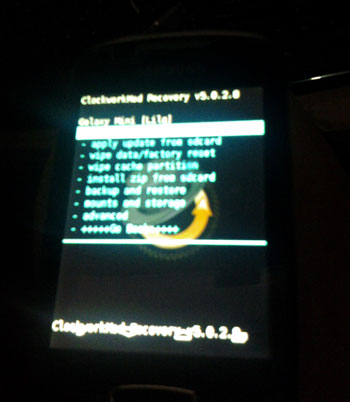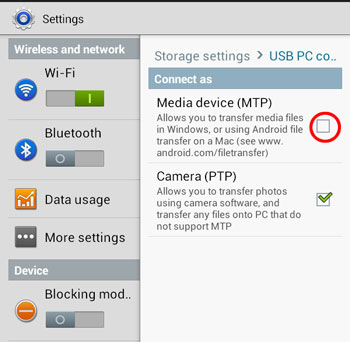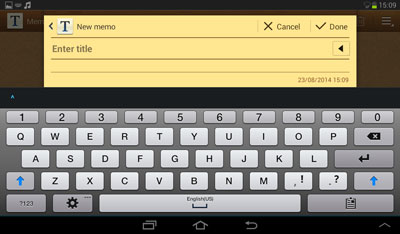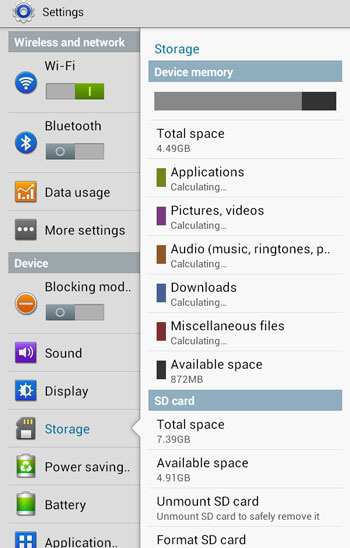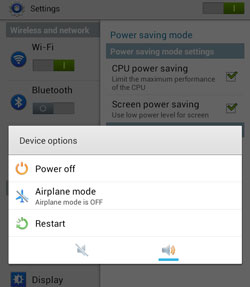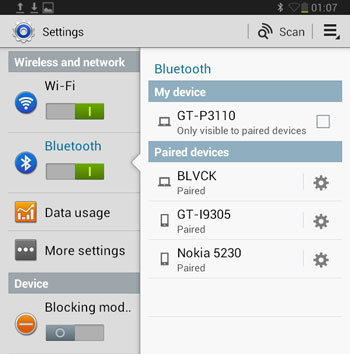Maybe you already frustrated because you can’t root your android phone. Never give up, Try This Method
to root android that is fail rooted
Download file update.zip, you can find in internet that fit to your android type
Copy Files Into your sd card. Do not put the file in, put it outside
Turn off the android phone
Sign In To Recovery (Press Volume up + Home + Power) in a system recovery “Touch Screen” does Not work, use Volume Button
Select apply update from sd card, press home to OK
Select the file “update.zip”
When it was finished select reboot system now
Check whether there is an application superuser. If you find it . it means you are successful
when you get message “[E: failed to mount / sd card (no such file or directory)” during rooting Perform the following way
Insert the memory card to a computer
backup you memory card data
Format with a FAT32 file system
Copy the application to the memory card
Unplug it from the computer / laptop
insert te memory back Android phone
Sign In To Recovery mode (Press Volume up + Home + Power)
Select apply update from sd card, press home to OK
Select the file “update.zip”
When it was finished select reboot system now
this time you should find superuser application