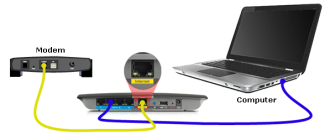Default IP Address of Linksys Router: Like every router, Linksys has a dedicated default IP address which is used to access the login page of the router. Once logged in, you can change the settings of the router. As a matter of fact, Linksys Router hands two IP addresses. One is the outside IP address that comes from the internet service provider. And the other one is the dedicated Linksys Router IP Address. In this article, I’m discussing the second IP address of the Linksys router that I mentioned above as you won’t have access to change the IP address coming from the ISP.
But to build a home network, Linksys Router IP Address is the one you needed. The default login IP address of Linksys Router is 192.168.1.1. Some people try to login with 192.168.l.l and fails. Other than this there are some problems to get the login page of the Linksys Router. In this tutorial, I’m going you to help you in accessing the settings page of your Router using Linksys Router IP Address. Also, I will be discussing a few significant issues in the getting the login of the Linksys Router with solutions. Before that, have a look on few of the questions regarding the login page of the Linksys Router.
What is Linksys Router IP Address?
As I mentioned you earlier, by default, the IP address of the Linksys Router is 192.168.1.1. For multiple devices, the IP address varies from the first IP till 192.168.1.254. One can change the Linksys Router IP Address during the time of setting up of the device or later at any time. If you have two Linksys Routers on the same home network, then you can change the IP address of the 2nd router device to 192.168.2.1 to avoid the conflict.
How to access Login Page of Linksys Router using IP address?
- Unbox the device and connect the Linksys Router to your PC.
- Avoid loose connections for better performance.
- Once everything is done, turn on both the Router and the PC
- Open any of the available browsers on your PC.
- Enter the default Linksys Router IP Address, i.e., 192.168.1.1 at the address bar.
- Select GO
- Boom! You can see the admin login dialog box of your Router.
If you see the login credentials box, then your Linksys Router is successfully connected to your system. The following task is to enter the default login details to access the Router.
192.168.1.1 Is not working?
- Many people ask me that they are not getting the login page of Linksys router by entering 192.168.1.1. Let me tell you; it is not alphabet ‘l’; it is numeric ‘1’. And the whole IP address is with numbers and periods (.) only. So make sure whether you are entering l or 1.
- The second reason for not getting the access page of Linksys Router is because of the IP address itself. Normally, the default Linksys Router IP Address is 192.168.1.1. But there might be a chance that your Router may have a different default IP address. To know the correct IP address of your Linksys Router to access the login page, check the label that is on the backside of your router. Try entering it, and sure you will get the login page of Linksys Router.
- Finally, the most unusual and rare reason for not opening of admin login page of Linksys router on your PC even by entering the default IP address. Generally, just by connecting the Linksys Router to the PC, the system will automatically detect the IP address of the router. Sometimes your system may not recognize the IP address of the router.
- To solve this issue, first, check whether if there is any, there is any antivirus installed on your system. If there is any antivirus software installed, deactivate the whole software or just uninstalled it from your computer. Once you disabled the antivirus software, try entering the default IP address of your Linksys Router. And you will the login page of the Linksys router.
- If you still not getting the login page, just go to the network settings on your PC and manually update the IP address of your Linksys Router and save it. Now enter the Linksys Router IP Address at the address bar. Sure you can see the login page of your Linksys Router. This is the only final choice you have to access the login page of Linksys Router using the IP address.
If you feel like I missed anything important, please let me know by commenting below. Thanks!