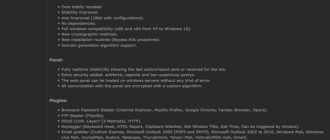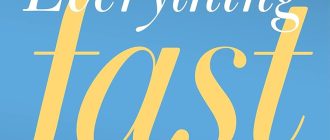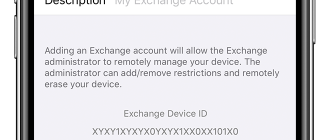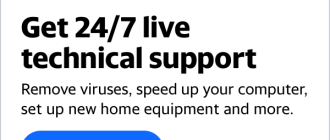In this step-by-step instructions walk you through the online activation of your AT & T SIM card with a GoPhone. It contains lots of useful information and explanations.
Alternatively, a telephone activation is possible by calling +1-877-426-0525.
- Open the website of AT & T activation https://www.wireless.att.com/GoPhoneWeb/
- enter SIM card number
- Enter your one ICCID (SIM card number). This is on the SIM card and begins with “89.” Then click “Continue”.

- enter ZIP code and IMEI number
- Enter the zip code (U.S. zip code) of the area in which they want to use your phone mainly. It determines the area code (area code) of your new mobile number. He is also the basis for legal fees (eg a possible 911-fee for emergency services) and tax (VAT).
- The IMEI number is the identification number of your mobile phone. This is displayed when you type * # 06 # into your phone. To any particular IMEI no. You can also simply indicate 111111111111111 (15 times the one) Enter.
- iPhone users, we recommend the IMEI number 111111111111111 either specify or use a different phone. Sometimes you get the otherwise meaningless error message “GP038: The activation has taken longer than normal Please try again later.”.
- Then click “Next”.

- Your E-mail address
- Enter your personal details (at least your e-mail address). The e-mail address, you need to repeat safety on the next line.
- If you experience any restrictions on entry of your e-mail address, you can to enter the “Language” on your keyboard briefly switch on “EN English (United States)” or just copy your email address in the box inside you instead of typing .
- For copying, you absolutely must use the browser menu (above on “Edit” button). Short-cuts such as the keyboard shortcut Ctr + V or Ctrl + V, or “right click -> Insert” does not work at this point.
- Then click “Next”.

Choose a tariff
- Choose your prepaid tariff. An overview of the current rates and details get here: AT & T prepaid plans.
- Then click “Next”.

- Now you can once again check the data entered. If you want to make corrections, click “Cancel” (cancel).
- Is your entry correct? – Then click on “Submit” (forward).

Mobile phone account is now set up
- Your data is now automatically processed. Do not close your browser window, at least until the activation is complete.
- The activation was successful
Now you can see your new mobile number. This is 10 characters. The first 3 digits are the area code (area code).
If you now want to add credit (credit card), click on “Yes” and follow the instructions. Otherwise, click “No”.
Remember that you no credit either calls / messages and can still send and receive that failure to charge after 25 days, your connection will be switched off!
Display upon successful activation