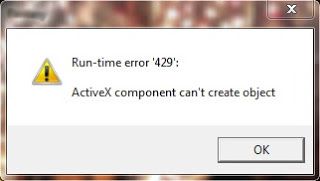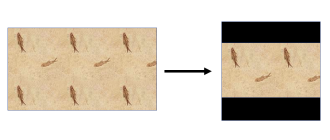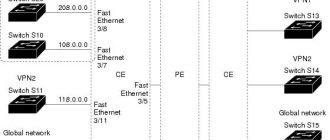Today when I try to open one software which is used for some of our cooperate work I got the following error message.
Run-Time Error ‘429’: ActiveX component can’t create object
After many minutes of try finally following solved my issue. I thought to share this with you.
Cause
In my application the execution exe file requires some dll files to proceed but when it looks for them in the registry it cannot find the path to them. Normally paths to dll is entered to registry when the dll registration but if the registration is failed paths will not be entered in to the registry. Therefore the application cannot find dll files to proceed so make this error.
Solution
Registering the dll files could solve the problem easily. When dll files get registered their path is recorded in to the registry and next time any application can access those files.
1. Select one of your dll file to open with following application.
C:\Windows\System32\regsvr32.exe
2. Double click on the dll file. Now it will show successfully registered message and it means you are done.
Now you can double click on all the dll files to register them.
For me this worked well so hope this will work for you as well.