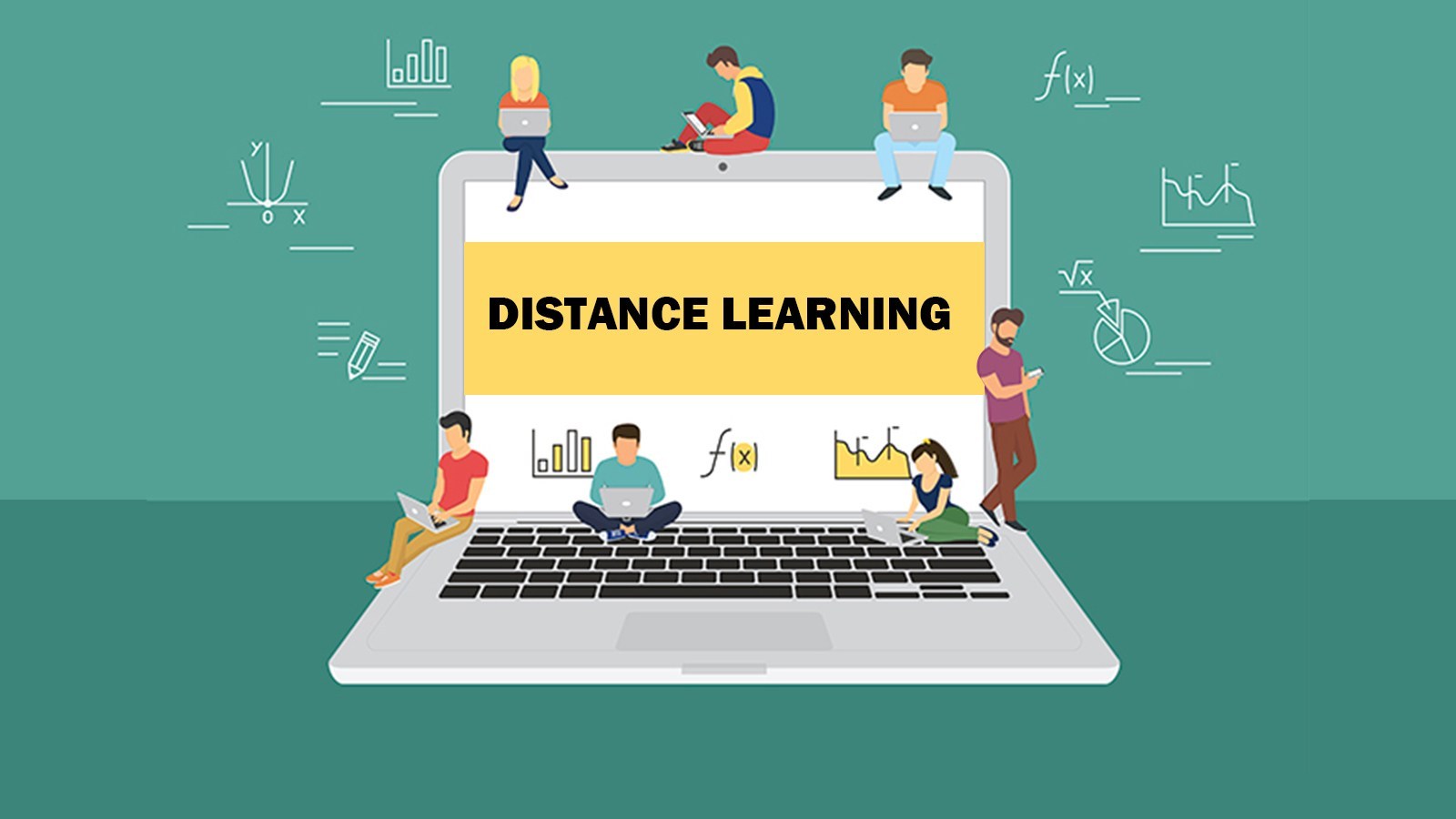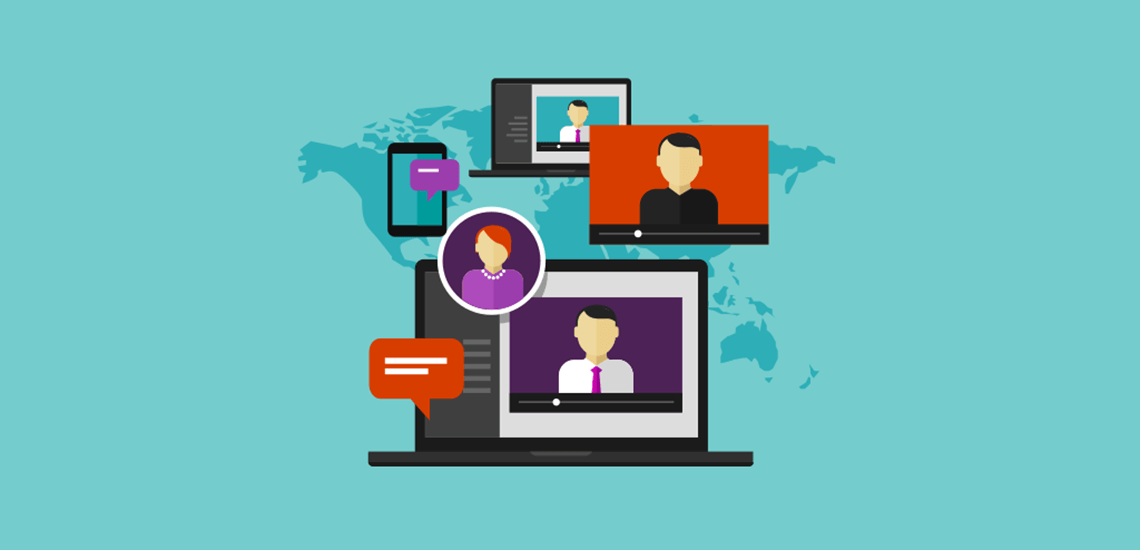University of Ghana Steps for Online Registration
- Visit the MIS Web link.
- Type in your UG Student ID Number and UG 5-digit PIN (Follow the instructions on the website to print out your provisional admission letter to obtain your UG Student ID Number and UG 5-digit Pin.)
- Then click on “Login” to enter the registration system.
- Click on “Registration” under the Student iEnabler (on the left side of the screen).
- Click on “Submit Registration”.
- Then click on the “blue letters” under “Qualification Code” and select “Register for This Qualification”
- Click on “Save and Continue” and register for GCCR101-General Course Confirming Registration by clicking on the small box close to GCCR101.
Note that you will be required to undertake examination/course registration after Orientation.
- Click on “Save and Continue” to view the course you have selected.
- Then click on “Continue” to view the Registration Cost (Academic Facility User Fee).
- Click on “Accept Registration” to complete registration.
- Click on “Printer Friendly Format” and print proof of registration.
- Click on LOG-OUT to EXIT.
IMPORTANT NOTICE:
STUDENTS MUST PRINT A “PROOF OF REGISTRATION”