How to fix/stop windows 10 waking from sleep?

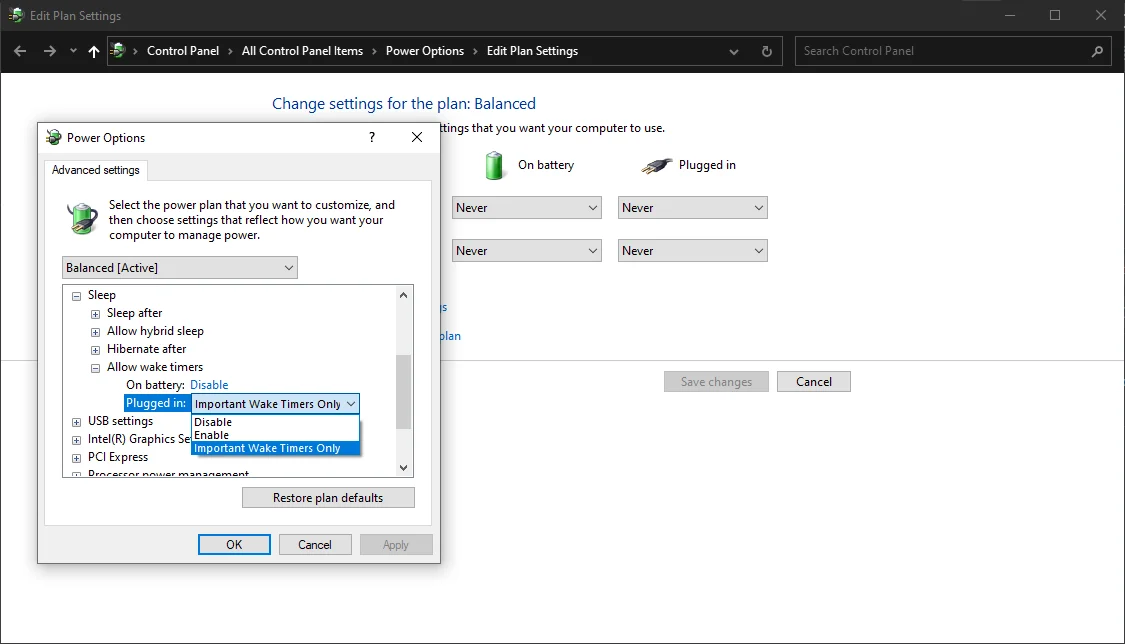
Issue
Microsoft windows 10 unexpectedly wakes from the sleep state.
I know by the time you read this you are facing some discomforting issue. Your laptop or desktop wake from the sleeping state suddenly when you still need it to sleep tight :).
The reason behind this unexpected behavior is sleep timers. When sleep timers are allowed to run, various sleep timers from different applications and even from windows itself are allowed to trigger wake command whenever they need.
Solution
Fixing this behavior is easy we need to disable wake timers from running. To do this,
1. Go to “Control Panel > Hardware and Sound > Power Options > Change plan settings” (Of active plan)
2. Then expand, “Sleep > Allow wake timers“
3. Disable both options
Depend on the OS version instead of two, there might be just one option called “Setting”. Just disable it.
Update : If issue is not fixed after above configuration please try uninstalling Teamviewer software. Because Teamviewer sometimes slip through above setting and continue to access wake timers.
Recent Posts
How do I create an engaging and informative online quiz or assessment?
Creating an engaging and informative online quiz or assessment can be a powerful tool for… Read More
What are the most effective methods for managing and reducing work-related stress in the hospitality industry?
Work-related stress is a common issue in the hospitality industry, where employees often face long… Read More
How can I improve my assertiveness and communication skills in a leadership position?
In a leadership position, assertiveness and effective communication skills are crucial for success. Being able… Read More
What are the key elements of a successful employee recognition and rewards program?
Employee recognition and rewards programs play a crucial role in motivating and engaging employees, as… Read More
How do I effectively manage and respond to customer feedback and reviews?
Customer feedback and online reviews play a crucial role in shaping a company's reputation and… Read More
What are the best strategies for effective time management as a stay-at-home parent?
Effective time management is crucial for stay-at-home parents who juggle multiple responsibilities on a daily… Read More