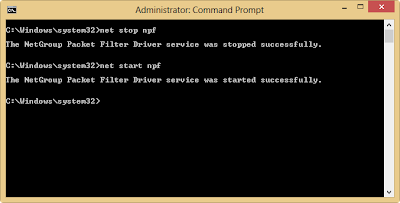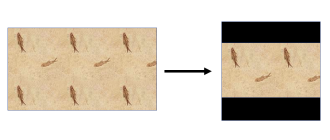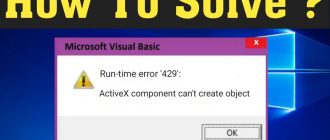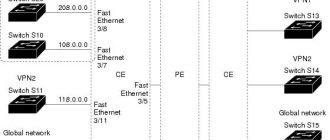For a period of time I had to stay away from blogging due to a exam. With requesting apology for that let’s discuss today’s tip.
If you are using GNS3 the great network simulation tool for network planning and testing you will probably need to create a connection with virtual adapters. Today I created a new virtual interface and then tried to use it as a interface for a GNS3 host but the interface was not listed there. Have you faced this issue or are you facing this now?.
After a little Google research I found the reason for this is the NPF service cannot update the adapters while it is running. What you need to do is restart the NPF service. You can use the following two CMD commands to manually restart NPF or just restart your computer to let restart happen automatically.
Please note that you need to run the command prompt as Administrator in order to run below commands.
net stop npf
net start npf