How to clear DNS cache in windows?

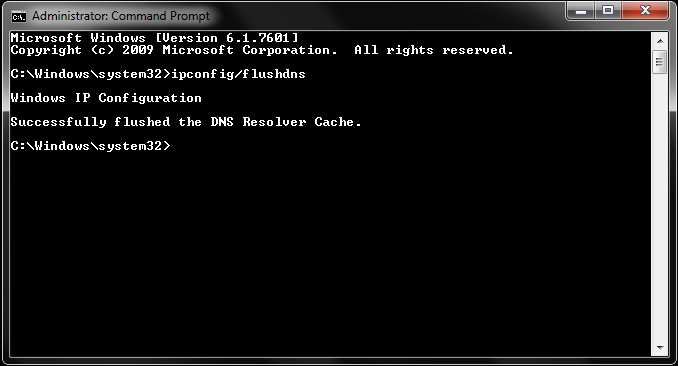
Have you ever migrated your website to a new server and updated the DNS but couldn’t access to your new site for several days?. The reason may be your local DNS cache.
DNS cache is simply a table of domain names and corresponding IP addresses, maintained by the operating system for faster name resolution.
However DNS entry change take 24-48 hours to update globally. But if you still cannot see the new site after 48 hours you may have to clear your local DNS cache to get new updates from the DNS server.
Using following CMD command you can clear the DNS cache of your windows computer.
| 1 | ipconfig /flushdns |
Recent Posts
How do I create an engaging and informative online quiz or assessment?
Creating an engaging and informative online quiz or assessment can be a powerful tool for… Read More
What are the most effective methods for managing and reducing work-related stress in the hospitality industry?
Work-related stress is a common issue in the hospitality industry, where employees often face long… Read More
How can I improve my assertiveness and communication skills in a leadership position?
In a leadership position, assertiveness and effective communication skills are crucial for success. Being able… Read More
What are the key elements of a successful employee recognition and rewards program?
Employee recognition and rewards programs play a crucial role in motivating and engaging employees, as… Read More
How do I effectively manage and respond to customer feedback and reviews?
Customer feedback and online reviews play a crucial role in shaping a company's reputation and… Read More
What are the best strategies for effective time management as a stay-at-home parent?
Effective time management is crucial for stay-at-home parents who juggle multiple responsibilities on a daily… Read More