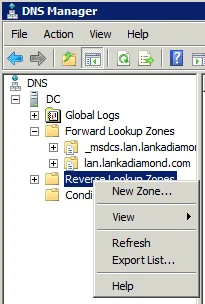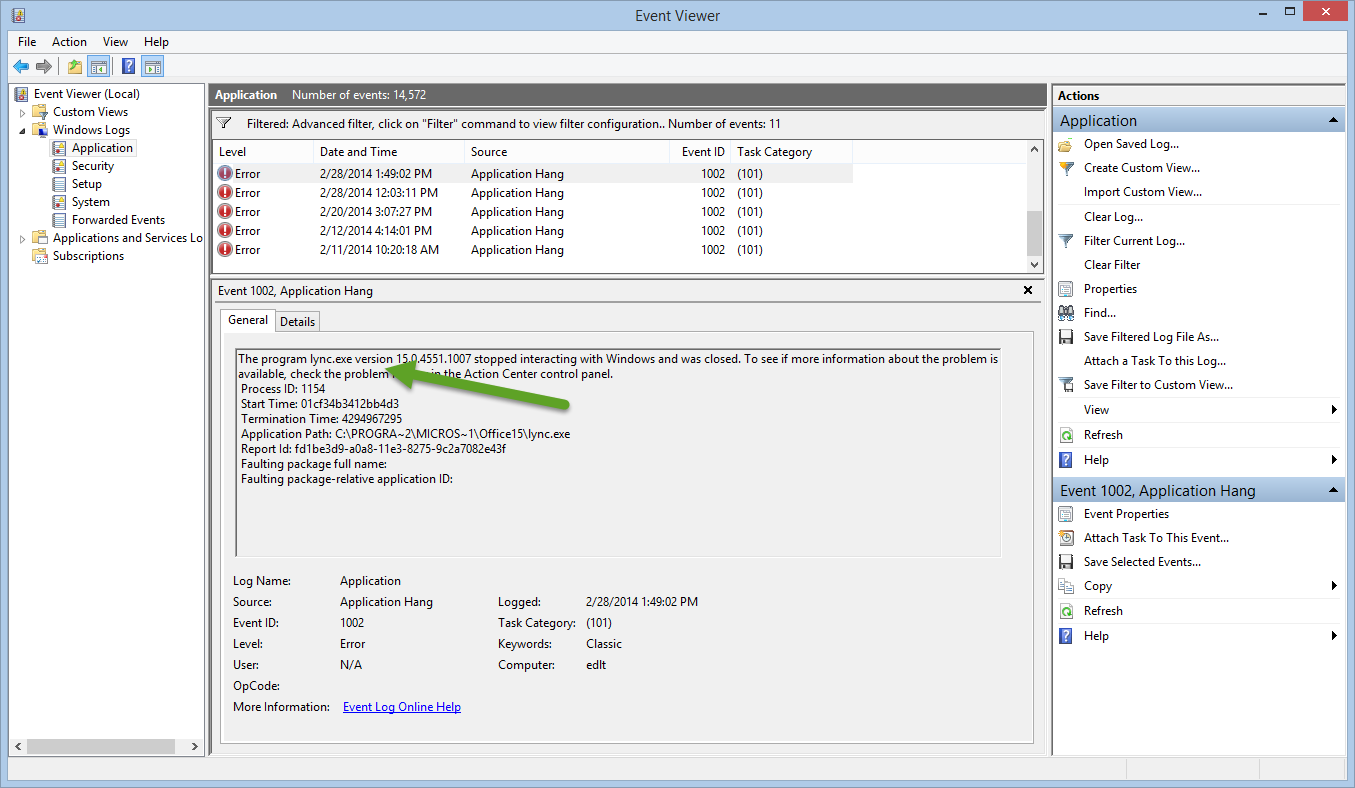How to fix NSLOOKUP *** UnKnown can’t find : Non-existent domain?


Issue : ” *** UnKnown can’t find : Non-existent domain” on NSLOOKUP from Windows Server 2008 DNS server
The reason for this error is there is there is no any Reverse Lookup Zone configured on the server. Or the Reverse zone is crashed. To fix this issue you need to create or reconfigure the reverse lookup zone.
Here is the way to do it.1. Open the DNS management console in the Server 2008
Start > Administrative Tools > DNS
2. Go to the Reverse Zone Lookup folder icon, Right click on it and Select New Zone
3. New Zone Wizard will open up and click Next.4. Select Primary Zone as the Zone Type and click Next.
5. Here you can select the Zone Replication Scope as you like. If you are not sure select servers in the domain and click Next.
6. Select the address type based on your requirement (Here I use IPV4) and Next.
7. Type the first three octets of your network IPV4 address range like 192.168.1 and click Next.
8. Select Secure Update and click Next.
9. Click Finish and Restart the DNS Server service.
Now it will take some time based on the network utilization to learn the addresses and when it is finished your nslookup will work fine.
Note: If you are facing a “Default Server: UnKnown” issue my below post will help you to sort that out.
http://www.randika.info/how-to-fix-nslookup-default-server
Recent Posts
How do I create an engaging and informative online quiz or assessment?
Creating an engaging and informative online quiz or assessment can be a powerful tool for… Read More
What are the most effective methods for managing and reducing work-related stress in the hospitality industry?
Work-related stress is a common issue in the hospitality industry, where employees often face long… Read More
How can I improve my assertiveness and communication skills in a leadership position?
In a leadership position, assertiveness and effective communication skills are crucial for success. Being able… Read More
What are the key elements of a successful employee recognition and rewards program?
Employee recognition and rewards programs play a crucial role in motivating and engaging employees, as… Read More
How do I effectively manage and respond to customer feedback and reviews?
Customer feedback and online reviews play a crucial role in shaping a company's reputation and… Read More
What are the best strategies for effective time management as a stay-at-home parent?
Effective time management is crucial for stay-at-home parents who juggle multiple responsibilities on a daily… Read More