How to use UNC paths inside Windows Command prompt?

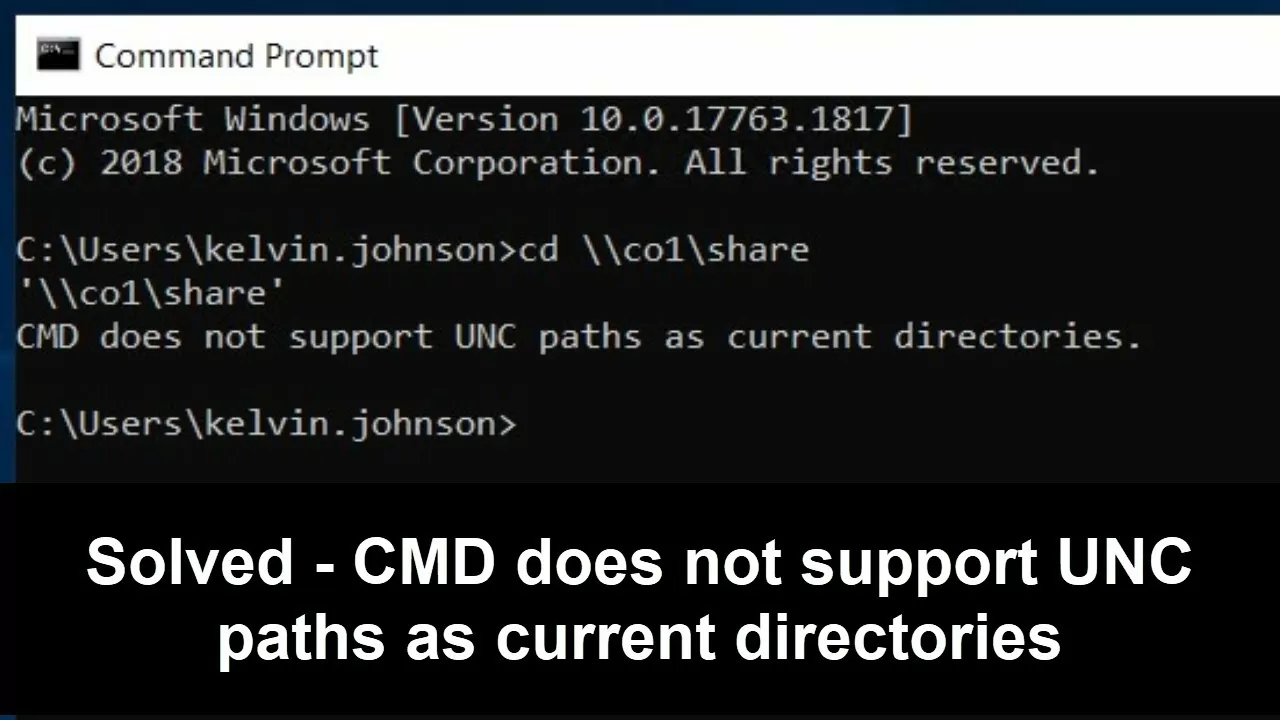
If you are reading this article which means you want to open a UNC path from the command prompt. Yes I also wanted to play with some UNC paths just before write this article.
I thought it will be good if I share that knowledge with you.
It’s easy just use “pushd” without quotes in front of the UNC path you want to use. This little command will assign your location as a temporary network location and will treat the location as a drive. To remove the network drive assignment you need to place “popd” at the end of the script.
pushd \\Server\my_share
#Rest
#of
#the
#script
popd
Hope this helped.
Recent Posts
How do I create an engaging and informative online quiz or assessment?
Creating an engaging and informative online quiz or assessment can be a powerful tool for… Read More
What are the most effective methods for managing and reducing work-related stress in the hospitality industry?
Work-related stress is a common issue in the hospitality industry, where employees often face long… Read More
How can I improve my assertiveness and communication skills in a leadership position?
In a leadership position, assertiveness and effective communication skills are crucial for success. Being able… Read More
What are the key elements of a successful employee recognition and rewards program?
Employee recognition and rewards programs play a crucial role in motivating and engaging employees, as… Read More
How do I effectively manage and respond to customer feedback and reviews?
Customer feedback and online reviews play a crucial role in shaping a company's reputation and… Read More
What are the best strategies for effective time management as a stay-at-home parent?
Effective time management is crucial for stay-at-home parents who juggle multiple responsibilities on a daily… Read More
