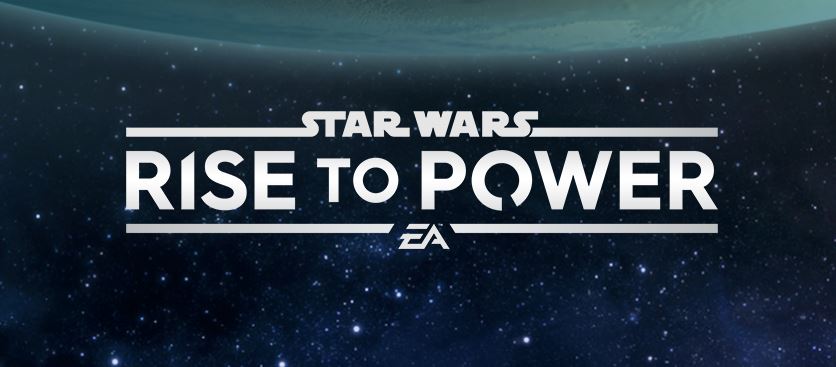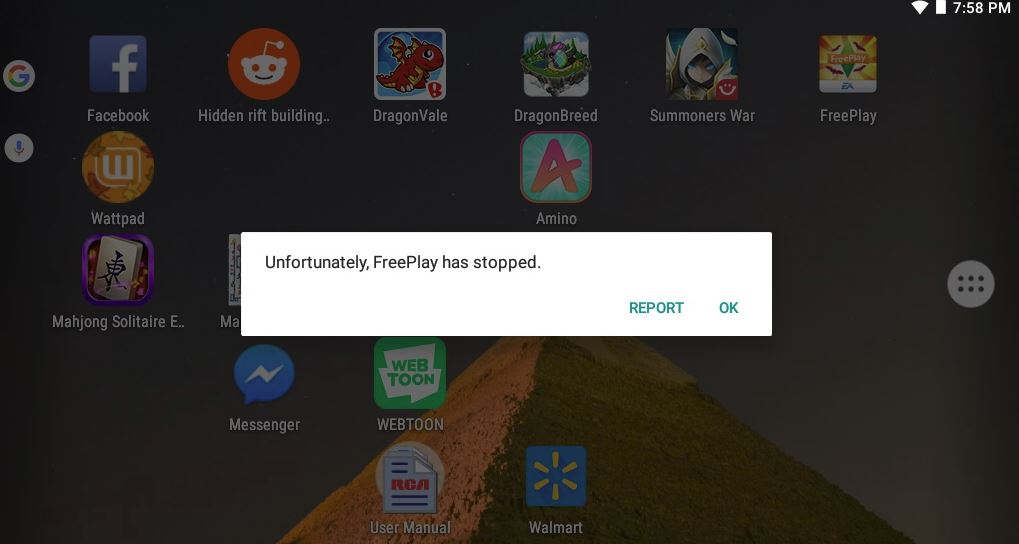
Earlier this week, EA and developer Firemonkeys released the Halloween Update (v.5.33) for The Sims FreePlay. It appears that the update has brought some tricks in addition to the Halloween treats.
Firemonkeys has acknowledged an issue that is causing The Sims FreePlay to crash at launch after updating.
“If you are on a Tablet device the game may be crashing when you open it after you’ve updated to 5.33 Halloween. The message ‘Unfortunately, Sims FreePlay has stopped’ will appear after the game as closed.”
The good news is Firemonkeys is working to fix the problem.
Simmers! We’re still investigating the recent crash issues. Please see here for more information: https://t.co/8eEo0E0jyK
— The Sims FreePlay (@TheSimsFreePlay) October 12, 2017
The bad news is there’s still no actual fix. According to Firemonkeys, here’s what you should do if you encounter the game crashing:
“It is possible to install The Sims FreePlay on a smartphone device to continue playing. You will need to restore your game from the Cloud based on the last time you uploaded, which could cause a loss of progress.”
Firemonkeys explains that there are no other troubleshooting steps that can be taken to resolve or lessen the issue at this stage, and urges players notto reinstall the game if they encounter the crash.