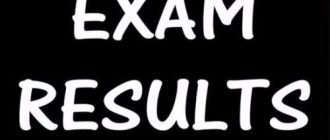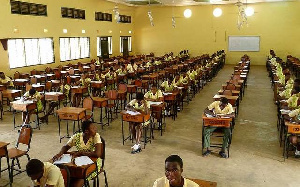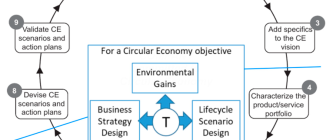CHECK WAEC 2016 BECE RESULTS
- Get your online checker at the nearest WAEC office, internet cafe or post office.
HOW TO CHECK YOUR RESULTS
- Enter your Index Number.
- Select the Type of Examination (e.g. B.E.C.E.).
- Select your Examination Year eg. 2003.
- Enter the Card Serial Number found on the reverse side of your Scratch card.
- Enter the 12-digit Personal Identification Number (PIN) on your Scratch card eg. 012345678912.
- Confirm your Index Number and Examination Year. This is to ensure that your examination information is correct.
- Click on Submit and wait for the display in the popup window. This may take several minutes.
Visit WAEC RESULTS CHECKER PORTAL
Tags:2016bece result,are the bece results out,bece result 2016,bece results placement,bece2016 result,CHECK WAEC 2016 BECE RESULTS,when will the bece result come,when will the bece results be released