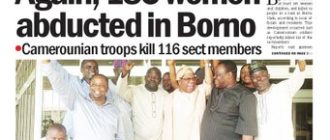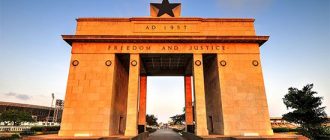WAEC 2016 NovDec results
The West Africa Examination Council WAEC 2016 novdec results is Out
Where To Get 2016 Novdec Results Checkers
Post Offices
Internet cafe
Book shops
Nearest WAEC offices
How to check for your 2016 novdec results USING THE RESULT CHECKER
1. Enter your Index Number.
2. Select the Type of Examination (e.g. WASSCE).
3. Select your Examination Year eg. 2016.
4. Enter the Card Serial Number found on the reverse side of your Scratch card.
5. Enter the 12-digit Personal Identification Number (PIN) on your Scratch card eg. 012345678912.
6. Confirm your Index Number and Examination Year. This is to ensure that your examination information is correct.
7. Click on Submit and wait for the display in the popup window. This may take several minutes.
candidates may access their results online at www.waecgh.org