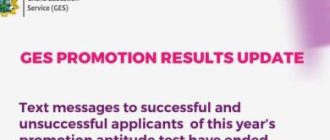GES : Study Leave with Pay Postings Available 2017
- Dial *170# on yourMTN mobile moneyregistered phone
- Input 2 for Pay Bill and send/reply
- Select General Payment
- Input 6 for General Payment and send/reply
- Under Payment code enter the code “postings”
- Enter 10 cedis in the amount due
- Enter a suitable reference, preferrably your full name and send/reply
- Enter your MM Pin
- Use the phone number in the transaction as serial number and Transaction ID as pin
Check GES Postings (Study Leave with pay) here
Like this post? Please share to your friends: