University Of Cape Coast UCC Distance Education 2017/2018 Admission Procedure

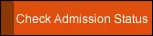
University Of Cape Coast UCC Distance Education 2017/2018 Admission Procedure
Find below easy steps to apply in the UCC CCE Portal
1. Click on “Apply Now” on the image beneath.
2. Select the Application Type (e.g.: Direct Applicants and Special Applicants.)
3. Supply your card information and ensure you keep the card safely for subsequent login
4. Click login to start applying
5. Fill Application form and attach all required documents and passport picture
6. An applicant’s passport picture should be in JPG or JPEG format and must not exceed 20KB in size
7. Click ‘Preview’ or ‘Accept’ button to do any of the following:
a. Click ‘Edit button’ to modify your application.
b. Click ‘Save and Continue later button’ to save your application form with the option of coming back at a later time to edit
c. Click ‘Submit and Print Confirmation’ to complete your online application
d. Click ‘Print’ button to Print Confirmation Page
8. Keep your printed Confirmation Page safe. You will require your Reference Number shown on the page to check your admission status and also print your admission letter.
9. Log out.
RELATED :
UCC Available Courses For 2017/2018 Distance Education Admission
UCC 2017/2018 Distance Education Minimum Entry Requirements For Admission
UCC Distance Education 2017/2018 Admission Procedure
UCC Cost Of 2017/2018 Distance Education Admission Form
UCC Distance Education 2017/2018 Admission Closing Date
Recent Posts
How do I create an engaging and informative online quiz or assessment?
Creating an engaging and informative online quiz or assessment can be a powerful tool for… Read More
What are the most effective methods for managing and reducing work-related stress in the hospitality industry?
Work-related stress is a common issue in the hospitality industry, where employees often face long… Read More
How can I improve my assertiveness and communication skills in a leadership position?
In a leadership position, assertiveness and effective communication skills are crucial for success. Being able… Read More
What are the key elements of a successful employee recognition and rewards program?
Employee recognition and rewards programs play a crucial role in motivating and engaging employees, as… Read More
How do I effectively manage and respond to customer feedback and reviews?
Customer feedback and online reviews play a crucial role in shaping a company's reputation and… Read More
What are the best strategies for effective time management as a stay-at-home parent?
Effective time management is crucial for stay-at-home parents who juggle multiple responsibilities on a daily… Read More