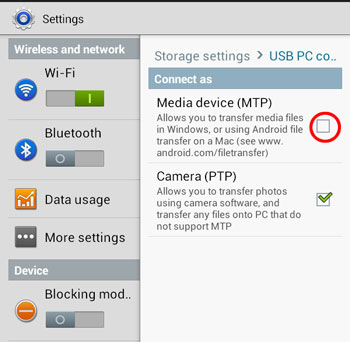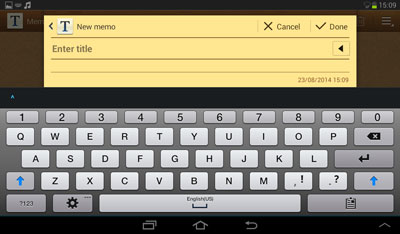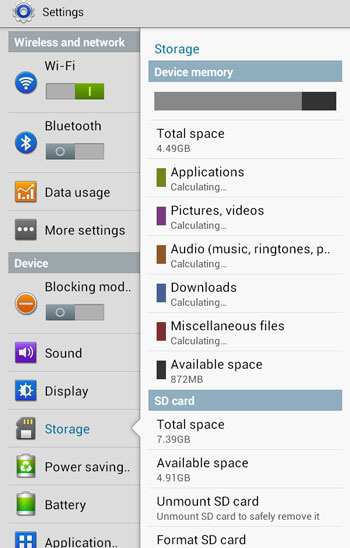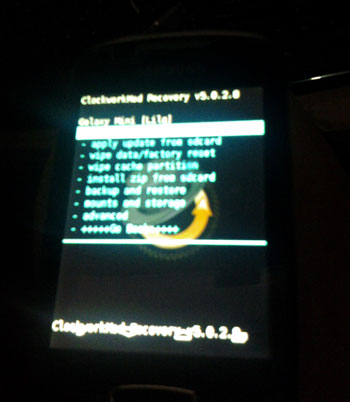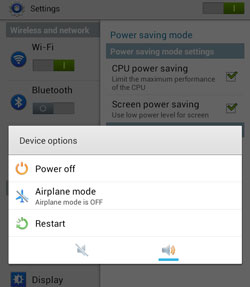Android will tell us that some apps need to be updated. Android phone especially Samsung experiences restarting itself due to previous activity such as browse or download at unofficial sites which is most likely affected by malware, trojan or virus that result in your Android phone restarting repeatedly. In addition, Sometimes, but mostly often, after performing a miraculous renewal application from Android notification that we received, it’s starts instantly restarting. It is experienced by some people on Samsung Galaxy S III GT-I8190 Mini after updating the GMAIL app. If this problem can be fixed by installing Antivirus or uninstalling the culprit app, it’s just a luck. But how can you install Antivirus or uninstall the culprit app if your phone keeps rebooting? There is no quick way except resetting your smart phone back to factory settings.
Before doing, one you have to do is remembering all the passwords and usernames. You have memorized for critical applications, such as Google, BBM, We Chat, Line and all applications that require a username and password for open access.
1. Turn off your Android phone. It can be turned off by pressing the power button while Android is restarting.
2. Press the Volume Up button along with the Home and the Power button
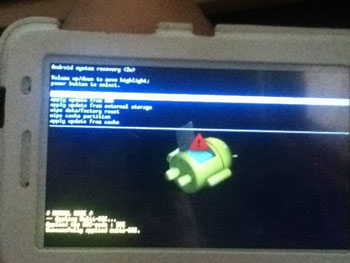
3. After vibrating, release Power button and hold on for second the home button and volume Up
4. After Emerging Picture of Android, then it instantly appears Android system boot screen. After that release all buttons
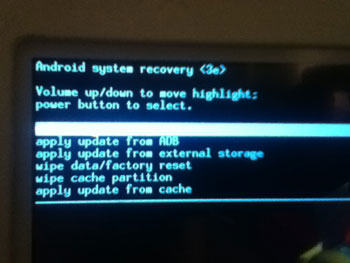
5. There are several options for reset
a. install zip sdcard
b. wipe data / factory reset
c. Backup and restore
d. wipe cache partition
e. mounts and storage
f. zip-install side load
g. Advanced
h. reboot system now
Select wipe data / factory reset with volume keys to steer the cursor
6. Then Press the Power button when cursor is right on reboot system now option for the reset process.
7. Wait in a matter of minutes, your android phone changes back to factory settings (default)
well done, the problem is fixed successfully. Note that never download anything from unofficial sites and always back up your data