How do I create an impactful and informative infographic for my target audience?

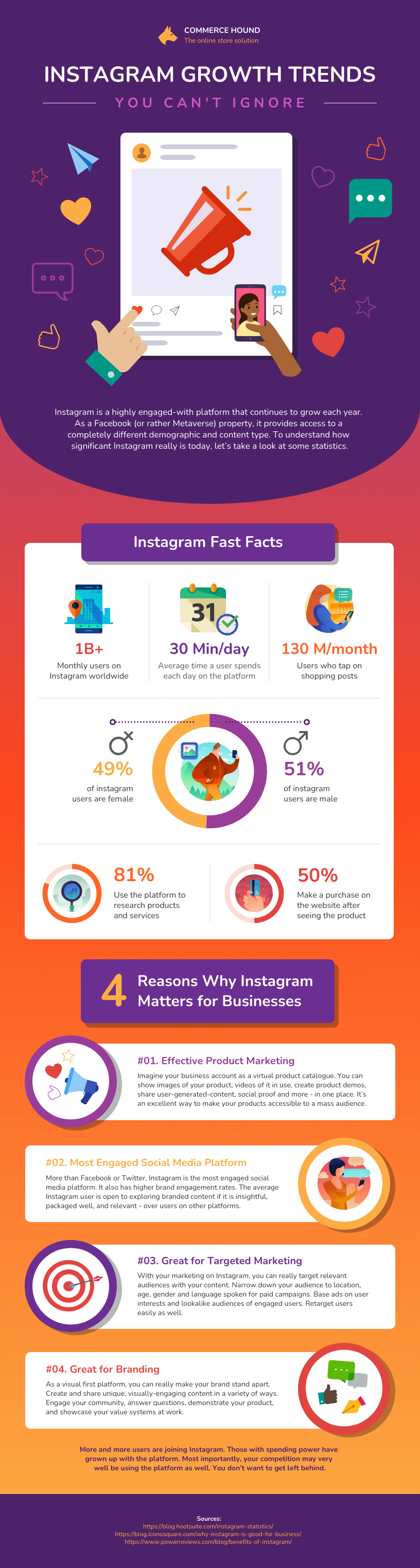
Creating an impactful and informative infographic for your target audience can be a powerful tool in your content marketing strategy. Infographics are visually appealing and can effectively communicate complex information in a concise and engaging manner. In this article, we will explore the steps to create an impactful and informative infographic that resonates with your target audience.
Understanding Your Target Audience
Before diving into the infographic design process, it is crucial to have a clear understanding of your target audience. Consider their demographics, interests, and preferences. This knowledge will help you tailor your infographic to their specific needs and ensure it resonates with them.
Defining the Purpose and Message
Once you have a clear understanding of your target audience, define the purpose and message of your infographic. What do you want to achieve with it? Are you trying to educate, inform, or persuade your audience? Having a clear purpose and message will guide the design process and ensure your infographic is focused and impactful.
Gathering and Analyzing Data
Infographics are all about data visualization, so it is essential to gather relevant and reliable data. Look for statistics, research findings, or any other data that supports your message. Analyze the data and identify the key points you want to highlight in your infographic. Remember, the data should be accurate, up-to-date, and relevant to your target audience.
Choosing the Right Infographic Design
There are various infographic designs to choose from, such as statistical, timeline, comparison, process, or geographic infographics. Consider the type of information you want to present and select a design that best suits your message. Keep in mind that the design should be visually appealing, easy to understand, and aligned with your brand’s visual identity.
Creating a Visual Hierarchy
A well-designed infographic should have a clear visual hierarchy that guides the viewer’s attention. Use size, color, and placement to emphasize important information and guide the viewer through the infographic. The most critical data or key points should be prominently displayed, while supporting information can be presented in a more subtle manner.
Using Visual Elements
Visual elements such as icons, illustrations, charts, and graphs can enhance the visual appeal and effectiveness of your infographic. Choose visuals that are relevant to your message and align with your brand’s visual identity. Ensure that the visuals are clear, easy to understand, and visually appealing. Avoid cluttering the infographic with too many visuals, as it can overwhelm the viewer.
Organizing and Structuring the Content
The content of your infographic should be organized and structured in a logical manner. Divide the information into sections or steps, and use headings or subheadings to guide the viewer through the infographic. Keep the text concise and use bullet points or numbered lists to present information in a clear and digestible format.
Choosing the Right Colors and Fonts
Colors and fonts play a crucial role in the overall visual appeal and readability of your infographic. Choose colors that are visually appealing and align with your brand’s color palette. Use contrasting colors to make important information stand out. When it comes to fonts, opt for legible and easy-to-read fonts. Avoid using too many different fonts, as it can make the infographic look cluttered and unprofessional.
Testing and Optimizing
Once you have created your infographic, it is essential to test it before sharing it with your target audience. Check for any errors, inconsistencies, or unclear information. Test the infographic on different devices and screen sizes to ensure it is responsive and accessible. Gather feedback from colleagues or a focus group and make any necessary improvements or optimizations.
Promoting and Sharing
Finally, it’s time to promote and share your infographic with your target audience. Consider the platforms and channels where your audience is most active and engaged. Share the infographic on your website, blog, social media platforms, or email newsletters. Encourage your audience to share the infographic with their networks, increasing its reach and impact.
In conclusion, creating an impactful and informative infographic for your target audience requires a clear understanding of your audience, a defined purpose and message, and a well-designed visual content. By following the steps outlined in this article, you can create an infographic that effectively communicates your message, engages your audience, and supports your content marketing efforts. Remember to continuously analyze and optimize your infographic based on feedback and data to ensure its ongoing impact and relevance.
Recent Posts
How do I create an engaging and informative online quiz or assessment?
Creating an engaging and informative online quiz or assessment can be a powerful tool for… Read More
What are the most effective methods for managing and reducing work-related stress in the hospitality industry?
Work-related stress is a common issue in the hospitality industry, where employees often face long… Read More
How can I improve my assertiveness and communication skills in a leadership position?
In a leadership position, assertiveness and effective communication skills are crucial for success. Being able… Read More
What are the key elements of a successful employee recognition and rewards program?
Employee recognition and rewards programs play a crucial role in motivating and engaging employees, as… Read More
How do I effectively manage and respond to customer feedback and reviews?
Customer feedback and online reviews play a crucial role in shaping a company's reputation and… Read More
What are the best strategies for effective time management as a stay-at-home parent?
Effective time management is crucial for stay-at-home parents who juggle multiple responsibilities on a daily… Read More