How does a DSL modem work?

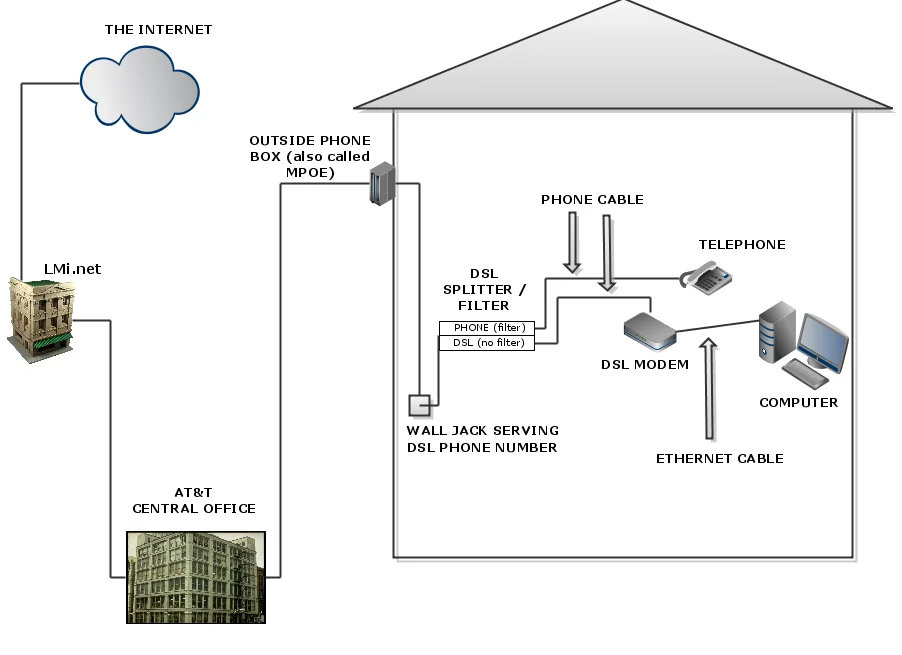
A DSL modem is an essential device that allows users to connect to the internet using a digital subscriber line (DSL). DSL modems use broadband technology to provide high-speed internet access over existing telephone lines. In this article, we will explore how a DSL modem works, the different types of DSL modems available, and the steps involved in modem installation and configuration.
Understanding DSL Modems
DSL modems are specifically designed to transmit and receive data over a DSL connection. They act as a bridge between the user’s computer and the internet service provider (ISP). The modem converts the digital signals from the computer into analog signals that can be transmitted over the telephone lines and vice versa.
Types of DSL Modems
There are two main types of DSL modems: Asymmetric Digital Subscriber Line (ADSL) and Very High Bitrate Digital Subscriber Line (VDSL).
1. ADSL Modems: ADSL modems are the most common type of DSL modems used by residential users. They provide faster download speeds compared to upload speeds, making them suitable for activities such as web browsing, video streaming, and online gaming.
2. VDSL Modems: VDSL modems offer higher speeds compared to ADSL modems, making them ideal for users who require faster upload and download speeds. VDSL modems are commonly used in business environments where large amounts of data need to be transferred quickly.
Modem Installation
Installing a DSL modem is a relatively straightforward process. Here are the steps involved:
1. Check Compatibility: Before purchasing a DSL modem, ensure that it is compatible with your ISP’s network. Most ISPs provide a list of approved modems on their website.
2. Connect the Modem: Connect one end of the telephone cable to the DSL port on the modem and the other end to the telephone wall jack. Use an Ethernet cable to connect the modem to your computer or router.
3. Power On: Plug the power adapter into the modem and connect it to a power outlet. The modem will power on and establish a connection with your ISP.
Modem Configuration
Once the modem is installed, it needs to be configured to establish an internet connection. Here are the steps involved in modem configuration:
1. Access the Modem Interface: Open a web browser and enter the default IP address of the modem in the address bar. This IP address can usually be found in the modem’s user manual or on the manufacturer’s website.
2. Login: Enter the username and password provided by your ISP to log in to the modem’s interface. If you don’t have this information, contact your ISP for assistance.
3. Configure Connection Settings: In the modem’s interface, navigate to the connection settings section. Here, you will need to enter the necessary information provided by your ISP, such as the username, password, and connection type.
4. Save and Reboot: After entering the connection settings, save the changes and reboot the modem. The modem will establish a connection with your ISP using the provided settings.
Conclusion
In conclusion, a DSL modem is a crucial device that enables users to connect to the internet using a digital subscriber line. It converts digital signals from the computer into analog signals that can be transmitted over telephone lines. There are different types of DSL modems available, including ADSL and VDSL modems, each offering different speeds and capabilities. Installing a DSL modem involves connecting it to the telephone line and powering it on, while configuration requires accessing the modem’s interface and entering the necessary connection settings. By following these steps, users can enjoy high-speed internet access through their DSL modem.
Recent Posts
How do I create an engaging and informative online quiz or assessment?
Creating an engaging and informative online quiz or assessment can be a powerful tool for… Read More
What are the most effective methods for managing and reducing work-related stress in the hospitality industry?
Work-related stress is a common issue in the hospitality industry, where employees often face long… Read More
How can I improve my assertiveness and communication skills in a leadership position?
In a leadership position, assertiveness and effective communication skills are crucial for success. Being able… Read More
What are the key elements of a successful employee recognition and rewards program?
Employee recognition and rewards programs play a crucial role in motivating and engaging employees, as… Read More
How do I effectively manage and respond to customer feedback and reviews?
Customer feedback and online reviews play a crucial role in shaping a company's reputation and… Read More
What are the best strategies for effective time management as a stay-at-home parent?
Effective time management is crucial for stay-at-home parents who juggle multiple responsibilities on a daily… Read More