How does a video game console work?

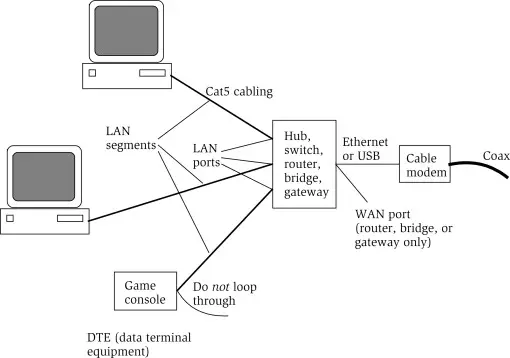
Video game consoles have become an integral part of the gaming industry, providing players with a dedicated platform to enjoy their favorite games. But have you ever wondered how these consoles actually work? In this article, we will delve into the world of video game consoles, exploring their hardware, architecture, mechanics, and functionality. By the end, you will have a thorough understanding of how these gaming systems operate.
Console Hardware
At the heart of every video game console is its hardware. Console hardware refers to the physical components that make up the console and enable it to run games. These components include:
1. Central Processing Unit (CPU): The CPU is responsible for executing instructions and performing calculations. It is the brain of the console, handling tasks such as game logic, physics, and artificial intelligence.
2. Graphics Processing Unit (GPU): The GPU is dedicated to rendering graphics and images. It handles tasks like rendering 3D models, applying textures, and generating visual effects. The GPU plays a crucial role in delivering stunning visuals and smooth gameplay.
3. Random Access Memory (RAM): RAM is used to store data that the console needs to access quickly. It holds game assets, textures, and other temporary data required for smooth gameplay. The amount of RAM in a console affects its performance and the complexity of games it can handle.
4. Storage: Consoles typically have built-in storage for game installations and save files. This can be in the form of a hard disk drive (HDD) or solid-state drive (SSD). Some consoles also support external storage options to expand their capacity.
Console Architecture
Console architecture refers to the design and organization of the console’s hardware components. It determines how these components interact with each other and with the software running on the console. The architecture of a console plays a crucial role in its performance and capabilities.
1. Instruction Set Architecture (ISA): The ISA defines the set of instructions that the CPU can execute. Different consoles may use different ISAs, such as x86 or ARM. The choice of ISA affects the compatibility of games and software with the console.
2. System-on-a-Chip (SoC): Many modern consoles use a SoC design, which integrates multiple components onto a single chip. This includes the CPU, GPU, and other specialized hardware. SoCs help reduce power consumption, heat generation, and manufacturing costs.
3. Operating System (OS): Consoles have their own operating systems, specifically designed for gaming. The OS provides a user interface, manages system resources, and handles tasks like game installations, updates, and online connectivity.
Game Console Mechanics
Understanding the mechanics of a game console involves knowing how it processes and displays games. Here are the key steps involved:
1. Game Installation: When a game is inserted into the console or downloaded digitally, it needs to be installed onto the console’s storage. This process copies the game files and prepares them for execution.
2. Game Execution: Once installed, the console loads the game into memory and executes it. The CPU and GPU work together to process the game’s code, render graphics, and produce audio.
3. User Input: Game consoles support various input devices, such as controllers, keyboards, or motion sensors. These input devices allow players to interact with the game and control their in-game characters.
4. Game Output: The console’s GPU generates the visuals for the game, which are then displayed on a connected TV or monitor. The console also produces audio output, either through the TV’s speakers or a separate audio system.
Console Functionality and Operation
Apart from running games, video game consoles offer a range of additional functionality and features. These include:
1. Multimedia Capabilities: Many consoles can play movies, stream content, and access online services like Netflix or YouTube. They often have built-in media players and support for various multimedia formats.
2. Online Connectivity: Consoles allow players to connect to the internet and play games online with friends or strangers. They also provide access to digital game stores, where players can purchase and download games directly to their consoles.
3. System Updates: Console manufacturers regularly release software updates to improve performance, add new features, and fix bugs. These updates can be downloaded and installed on the console to keep it up to date.
4. Social Features: Consoles often include social features like friend lists, messaging, and voice chat. These features enable players to connect with others, join multiplayer games, and communicate while playing.
In conclusion, video game consoles are complex devices that combine powerful hardware, specialized architecture, and intuitive mechanics to deliver immersive gaming experiences. Understanding the console’s hardware, architecture, mechanics, functionality, and operation provides a deeper appreciation for the technology behind these gaming systems. Whether you’re a casual gamer or a dedicated enthusiast, knowing how a video game console works enhances your overall gaming experience.
Recent Posts
How do I create an engaging and informative online quiz or assessment?
Creating an engaging and informative online quiz or assessment can be a powerful tool for… Read More
What are the most effective methods for managing and reducing work-related stress in the hospitality industry?
Work-related stress is a common issue in the hospitality industry, where employees often face long… Read More
How can I improve my assertiveness and communication skills in a leadership position?
In a leadership position, assertiveness and effective communication skills are crucial for success. Being able… Read More
What are the key elements of a successful employee recognition and rewards program?
Employee recognition and rewards programs play a crucial role in motivating and engaging employees, as… Read More
How do I effectively manage and respond to customer feedback and reviews?
Customer feedback and online reviews play a crucial role in shaping a company's reputation and… Read More
What are the best strategies for effective time management as a stay-at-home parent?
Effective time management is crucial for stay-at-home parents who juggle multiple responsibilities on a daily… Read More