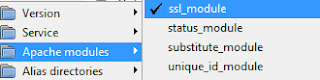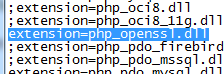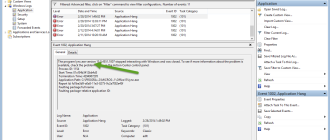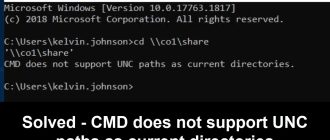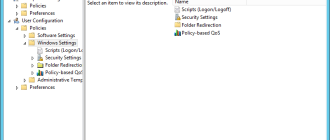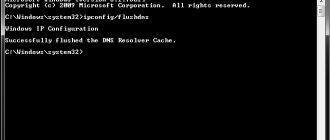SMTP -> ERROR: Failed to connect to server: Unable to find the socket transport “ssl” – did you forget to enable it when you configured PHP?
Are you facing the above error from PHPmailer of any other script which you want to use SSL?. The reason for this error is by default SSL is not configured on wamp. You have to manually configure it as below.
1. Enable SSL Service Module on apache
Left click on WAMP icon > Apache > Apache modules > ssl_module (click on this)
2. Enable SSL extension from PHP.ini
Left click on WAMP icon > PHP > php.ini
When the file is leaded from your default text editor search for ” ;extension=php_openssl.dll ” (without quotes) and remove the front semicolon, save the file, close it and restart the WAMP server.
Now retry your script to see if it is working.
Don’t forget to leave a comment.