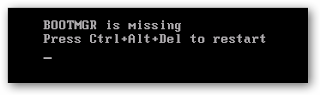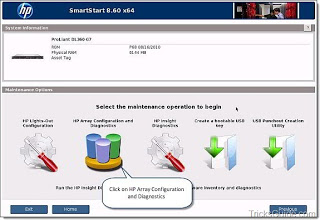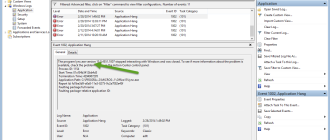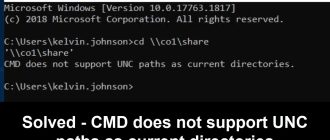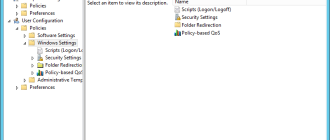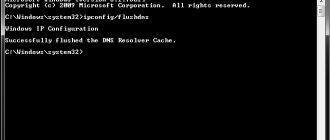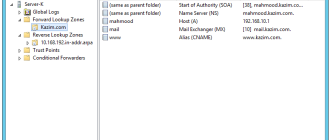Today Me and My team faced a serious issue on one of our most important server (HP DL380G6). Suddenly the server stopped working and on the next restart it was giving the mind blowing error BOOTMGR is missing.
Now what?.
The first thing I checked was the HDD indication of the system and it shows the hard disks are working without any issue. Then I tried to perform a recovery of the OS using the command prompt of the windows DVD. I tried this solution but it could not found any issue to recover from.
Here is the method I tried, It might help you in your case.
Boot the server from the windows server DVD and in the menu of installation window of the wizard select repair instead of install, then select the command prompt as the recovery method.
On the command prompt enter the following and click enter.
nu of installation window of the wizard select repair instead of install, then select the command prompt as the recovery method.
On the command prompt enter the following and click enter.
cd x:\sources\recovery\StartRep.exe
Then I focused on the array because in the repair screen of the above step did not show me any logical drives. When I boot the server from the HP utility disk and open the array configuration I felt like I am in a hell because it displayed that both of my arrays are damaged and If I re-initiate arrays I will lost all the data on them.
What to do no?. I had to up the server asap and recover the server to the latest backup we had. So I fixed the array and restarted the server to start installing the operating system.
Can you guess what happened?. My box was started to boot from the HDD. After boot complete I checked everything and everything was fine without any change.
This simple array fix saved my day. So my advice is please do not forget to check array configuration if you are also performing a troubleshooting on the system even it says you you will lost all data