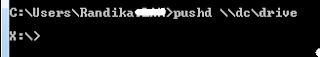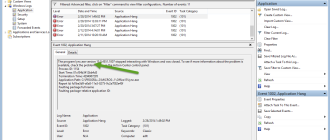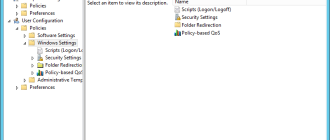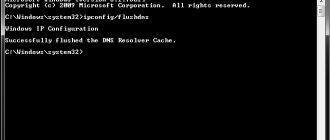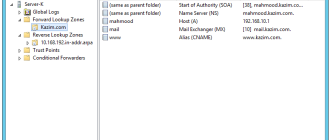If you are reading this article which means you want to open a UNC path from the command prompt. Yes I also wanted to play with some UNC paths just before write this article.
I thought it will be good if I share that knowledge with you.
It’s easy just use “pushd” without quotes in front of the UNC path you want to use. This little command will assign your location as a temporary network location and will treat the location as a drive. To remove the network drive assignment you need to place “popd” at the end of the script.
pushd \\Server\my_share
#Rest
#of
#the
#script
popd
Hope this helped.