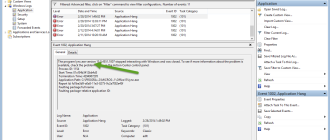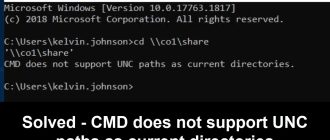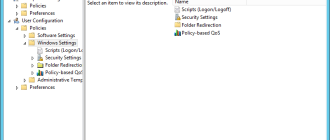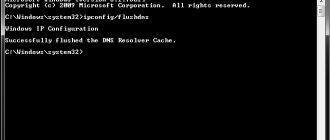Today I had to face bit of a difficulty getting an UAE based Etisalat email account setup on an email client. This post is to help those who might be in the same situation.If you have different settings that work in your case, please share in the comments to get fellow IT guys & gals to know about it.Following settings can be used to setup your Etisalat email account on Outlook, Thunderbird, Android mail, Apple mail or Any other email client that support IMAP or POP3 and SMTP.
Etisalat UAE IMAP Settings (Incoming)
Encrypted (Secured)
IMAP Host/Server name: apmail.emirates.net.ae or exmail.emirates.net.ae
IMAP Port: 993IMAP Type of Encryption: SSL
IMAP Username: [email protected]
IMAP Password: password of the email
Unencrypted
IMAP Host/Server name: apmail.emirates.net.ae or exmail.emirates.net.ae
IMAP Port: 143
IMAP Type of Encryption: None
IMAP Username: [email protected]
IMAP Password: password of the email
Etisalat UAE POP3 Settings (Incoming)
In POP3 your complete email will be downloaded to the client. If you want to access your email from multiple devices make sure you enable “Leave a copy of message on the server option” otherwise it will automatically delete your emails after downloaded to the first POP3 client.
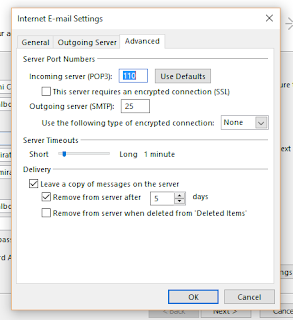
POP3 Server Copy Reservation
Encrypted (Secured)
POP3 Host/Server name: apmail.emirates.net.ae
POP3 Port: 995POP3 Type of Encryption: SSL
POP3 Username: [email protected]
POP3 Password: password of the email
Unencrypted
POP3 Host/Server name: apmail.emirates.net.ae or mailv.emirates.net.ae
POP3 Port: 110
POP3 Type of Encryption: None
POP3 Username: [email protected]
Etisalat UAE SMTP Settings (Outgoing)
Encrypted (Secured)
SMTP Host/Server name: apmail.emirates.net.ae or exmail.emirates.net.ae
SMPT Port: 465
SMTP Type of Encryption: SSL
SMTP Username: [email protected]
SMTP Password: password of the email
(Note: You should set outgoing server requires authentication to YES)
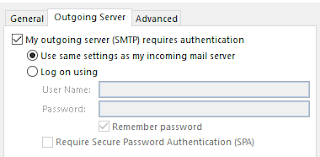
Etisalat SMTP Server Requires Authentication
Unencrypted
SMTP Host/Server name: apmail.emirates.net.ae or exmail.emirates.net.ae
SMPT Port: 25SMTP Type of Encryption: None
SMTP Username: [email protected]
SMTP Password: password of the email
(Note: You should set Outgoing server requires authentication to YES)
Common Settings
Note: These are the recommended safe to use settings based on my experience. You can change them to your preferred values.
Server Timeout: 4 Minutes
Purge items when switching folders while online (IMAP Only): YES
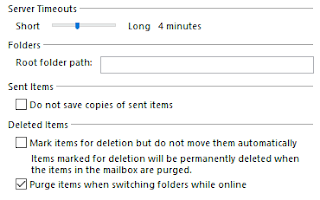
Server Timeout and Purge Settings
Hope this was helpful!