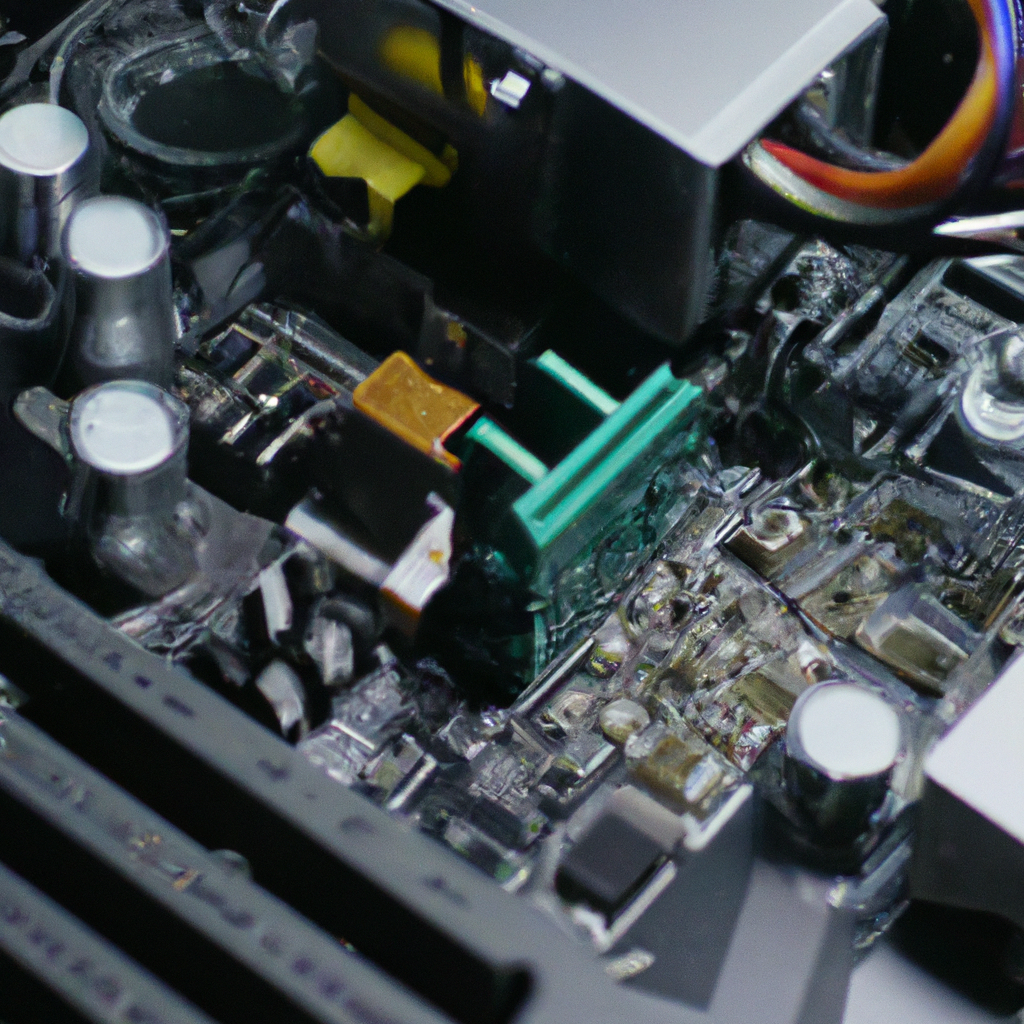A computer motherboard is the backbone of a computer system. It is responsible for connecting all the different components of a computer and making them work together. In this article, we will explore how a computer motherboard works, its components, circuitry, and other important aspects related to it.
Components of a computer motherboard
A computer motherboard is a complex piece of hardware that contains a variety of components. Some of the most important components of a motherboard are:
1. Processor socket: This is where the processor is installed. The processor is the brain of the computer, and it performs all the calculations and operations required by the system.
2. RAM slots: These are the slots where the RAM is installed. RAM stands for Random Access Memory, and it is used for temporary storage of data while the computer is running.
3. BIOS chip: This is a small chip that contains the Basic Input/Output System (BIOS) firmware. The BIOS is responsible for initializing and testing the hardware components of the computer during the boot-up process.
4. Expansion slots: These are the slots where expansion cards are installed. Expansion cards are used to add additional functionality to a computer, such as a graphics card or a sound card.
5. Chipset: This is a collection of chips that controls the communication between the processor, RAM, and other components of the motherboard.
Circuitry of a computer motherboard
A computer motherboard consists of multiple layers of circuitry that are used to connect different components of the system. The circuitry is composed of copper traces that are etched onto the surface of the motherboard. The circuitry is designed to ensure that all the components of the system can communicate with each other effectively.
Function of a computer motherboard
The function of a computer motherboard is to provide a platform for all the components of a computer system to work together. The motherboard is responsible for controlling the flow of data between different components of the system, such as the processor, RAM, and storage devices.
The motherboard also controls the bus speed and system clock, which are used to synchronize the different components of the system. The bus speed determines how fast data can be transferred between components, while the system clock determines the speed at which the processor operates.
The input/output (I/O) ports on a computer motherboard are used to connect external devices to the system. These ports include USB ports, Ethernet ports, audio jacks, and video ports. The I/O ports are designed to provide connectivity to a wide range of devices, such as printers, keyboards, mice, and monitors.
Technology advancements in computer motherboards
Over the years, computer motherboard technology has advanced significantly. Today’s motherboards are faster, more reliable, and offer more features than ever before. Some of the latest advancements in computer motherboard technology include:
1. Support for faster processors: Modern motherboards support the latest processors from Intel and AMD, which offer faster speeds and better performance.
2. Higher RAM capacity: Modern motherboards support larger amounts of RAM, which allows for better multitasking and improved system performance.
3. Faster connectivity: Modern motherboards support faster connectivity standards, such as USB 3.1 and Thunderbolt 3, which allow for faster data transfer speeds.
Conclusion
In conclusion, a computer motherboard is a critical component of a computer system. It serves as the platform for all the other components of the system to work together. The motherboard is responsible for controlling the flow of data between different components of the system, and it provides connectivity to external devices through its I/O ports. With advancements in technology, modern motherboards offer faster speeds, higher capacities, and better connectivity than ever before.