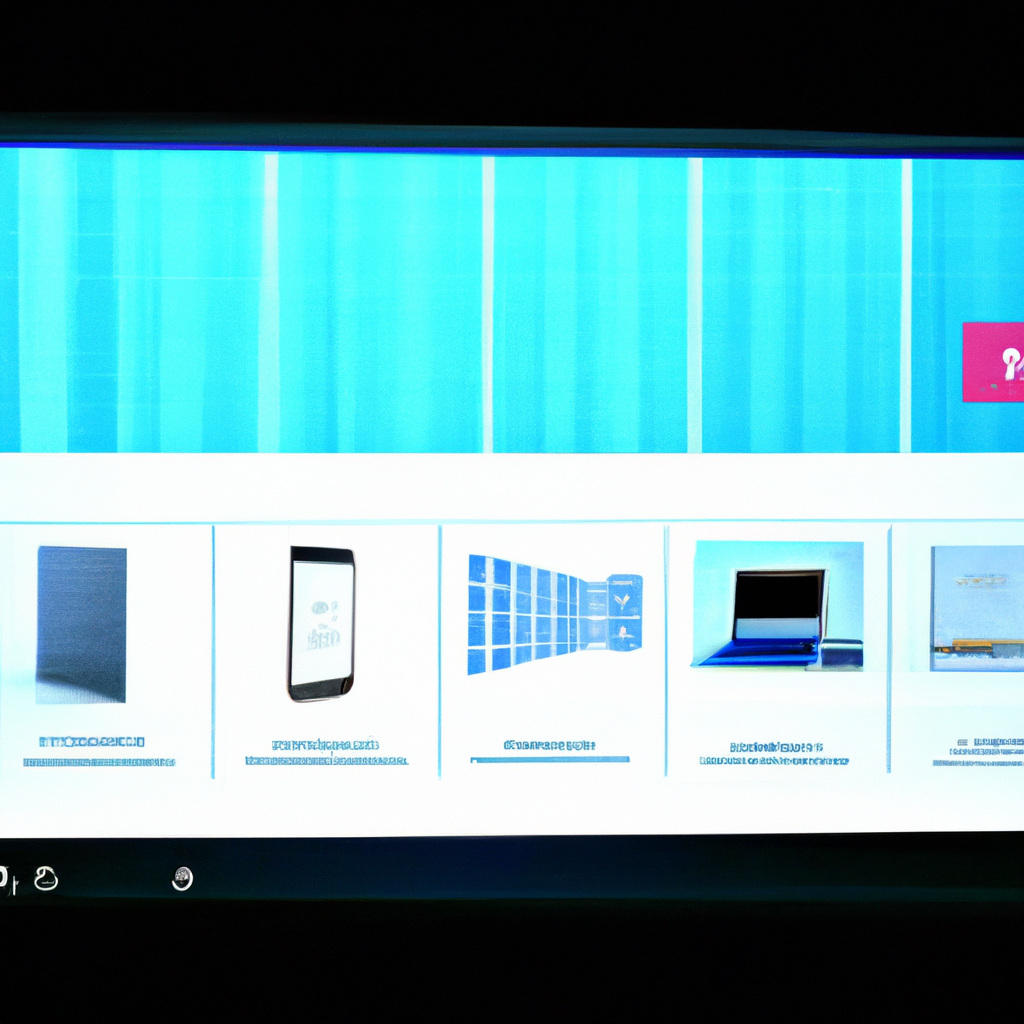How Does a Smart TV Connect to the Internet?
Smart TVs are changing the way we watch television. They are equipped with internet connectivity, which allows users to access online content and streaming services. In this article, we will discuss how smart TVs connect to the internet and the different ways to set up internet connectivity.
Connecting a Smart TV to Wi-Fi
One of the easiest ways to connect a smart TV to the internet is through Wi-Fi. Most smart TVs come with built-in Wi-Fi, which means they can connect to your home network wirelessly. To connect your smart TV to Wi-Fi, follow these steps:
1. Turn on your smart TV and navigate to the home screen.
2. Select the settings option and choose network settings.
3. Choose Wi-Fi and select your home network from the list of available networks.
4. Enter your Wi-Fi password and click connect.
Once your smart TV is connected to Wi-Fi, you can access online content and streaming services directly from your TV.
Connecting a Smart TV to Ethernet
If your smart TV does not have built-in Wi-Fi, you can connect it to the internet using an Ethernet cable. This method is also ideal for users who prefer a wired connection. Here is how to connect a smart TV to Ethernet:
1. Turn on your smart TV and navigate to the settings menu.
2. Choose network settings and select wired network.
3. Connect one end of the Ethernet cable to your smart TV and the other end to your router.
4. Wait for your smart TV to connect to the internet.
Once your smart TV is connected to the internet, you can enjoy online content and streaming services without any lag or buffering.
Using Smart Home Technology
Smart home technology is another way to connect your smart TV to the internet. You can use devices like Amazon Echo or Google Home to control your smart TV and access online content. To connect your smart TV to smart home technology, follow these steps:
1. Set up your smart home device.
2. Download the corresponding app for your smart TV.
3. Connect your smart home device to your smart TV using the app.
4. Use voice commands to control your smart TV and access online content.
Using Streaming Services
Streaming services like Netflix, Hulu, and Amazon Prime Video are also a great way to connect your smart TV to the internet. Here is how to use streaming services:
1. Create an account with your preferred streaming service.
2. Download the app for your smart TV.
3. Log in to your account and start streaming.
Streaming services offer a wide range of content, including TV shows, movies, and documentaries, which you can access directly from your smart TV.
Conclusion
Smart TVs have revolutionized the way we watch TV. They come with built-in internet connectivity, which allows users to access online content and streaming services. Connecting a smart TV to the internet is easy, and there are different ways to set up internet connectivity, including Wi-Fi, Ethernet, smart home technology, and streaming services. By following the steps outlined in this article, you can enjoy online content and streaming services directly from your smart TV.