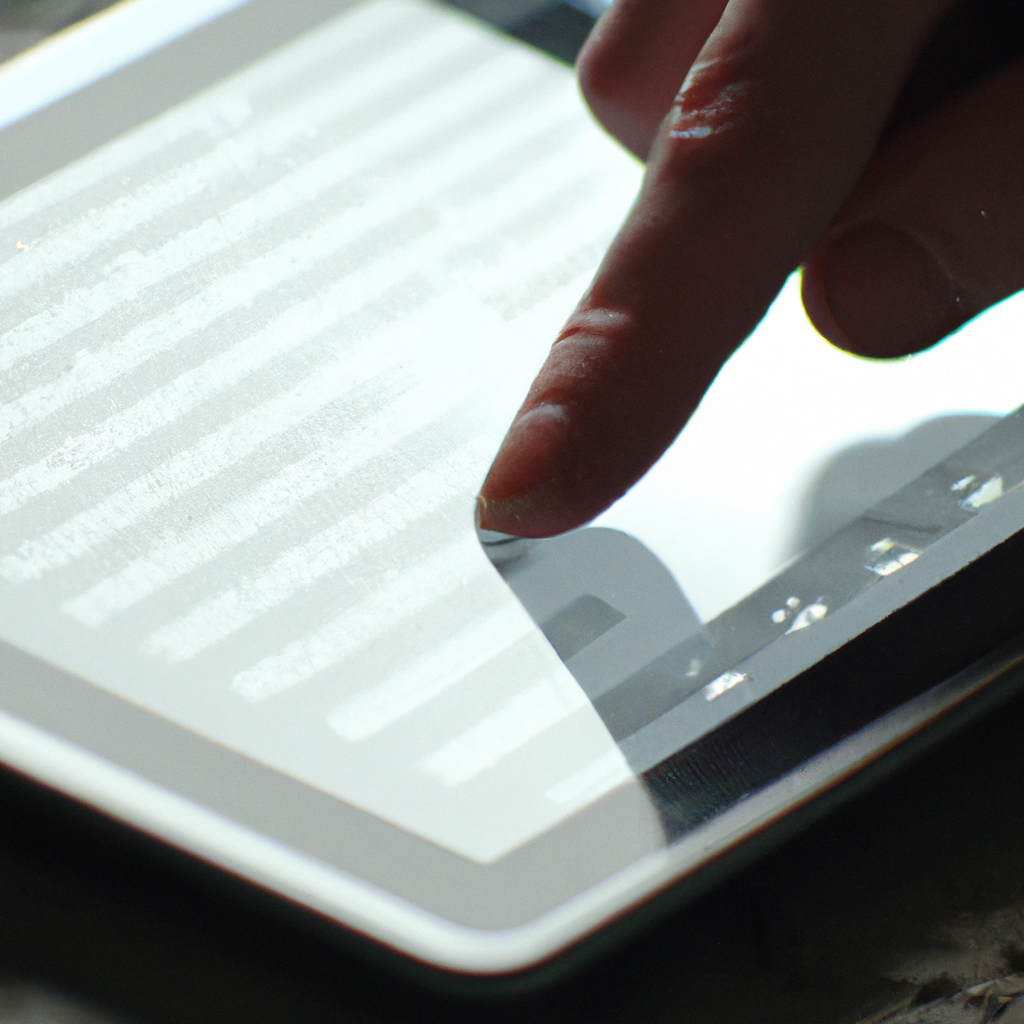Tablet computers have become increasingly popular over the years, with many people using them for both personal and professional purposes. These devices have revolutionized the way we work and play, making it easier to access information, communicate with others, and stay connected no matter where we are. But how does a tablet computer work? In this article, we’ll take a closer look at the technology behind tablet computers and explore how they function.
How It Works: A Closer Look at Tablet Computers
Tablet computers are essentially portable computers that are designed to be operated using a touch screen interface. They are typically smaller and lighter than traditional laptops or desktop computers, making them ideal for use on the go. Here’s a breakdown of the technology that makes these devices work:
Touch Screen
The touch screen is one of the most important components of a tablet computer. It allows users to interact with the device by tapping, swiping, and pinching the screen. Most touch screens use capacitive technology, which means they can detect the electrical charge from your finger or a stylus. This allows for precise and accurate input, making it easy to navigate menus, type on a virtual keyboard, or draw using a stylus.
Operating System
The operating system (OS) is the software that runs on your tablet computer. There are several different OS options available, including iOS (Apple), Android (Google), and Windows (Microsoft). Each OS has its own unique interface and features, but they all serve the same basic function of managing the device’s hardware and software.
Processor
The processor is the “brain” of your tablet computer. It’s responsible for executing commands and running applications. Most tablets use either ARM or x86 processors, which are designed specifically for mobile devices. These processors are typically less powerful than those found in traditional computers, but they are optimized for power efficiency and can handle most day-to-day tasks with ease.
Apps
Apps are the programs that run on your tablet computer. They can be downloaded from an app store (such as the Apple App Store or Google Play) or installed directly from a website. There are millions of apps available, ranging from games and entertainment to productivity and business tools. Apps are designed to run on specific operating systems and processors, so it’s important to choose apps that are compatible with your device.
Battery Life
Battery life is a critical factor when it comes to using a tablet computer. Most tablets use lithium-ion batteries, which are lightweight and offer long-lasting power. However, battery life can vary depending on factors such as screen brightness, app usage, and connectivity. Most tablets can last anywhere from 6 to 12 hours on a single charge, but this can vary depending on the device and usage.
Connectivity
Tablet computers offer several connectivity options, including Wi-Fi, Bluetooth, and cellular data. Wi-Fi allows users to connect to the internet using a wireless network, while Bluetooth allows for wireless connectivity with other devices (such as headphones or speakers). Cellular data allows for internet connectivity anywhere there is a cellular signal, but this typically requires a separate data plan from a mobile carrier.
User Interface
The user interface (UI) is the way users interact with their tablet computers. It includes the touch screen, icons, menus, and other visual elements that make up the device’s interface. The UI is designed to be intuitive and easy to use, allowing users to quickly access the features and apps they need.
Conclusion
In conclusion, tablet computers are complex devices that rely on a variety of technologies to function. They are designed to be portable, easy to use, and versatile, making them ideal for a wide range of applications. By understanding how these devices work, users can make informed decisions when purchasing and using tablet computers. Whether you’re using a tablet for work, entertainment, or communication, understanding its technology can help you get the most out of your device.