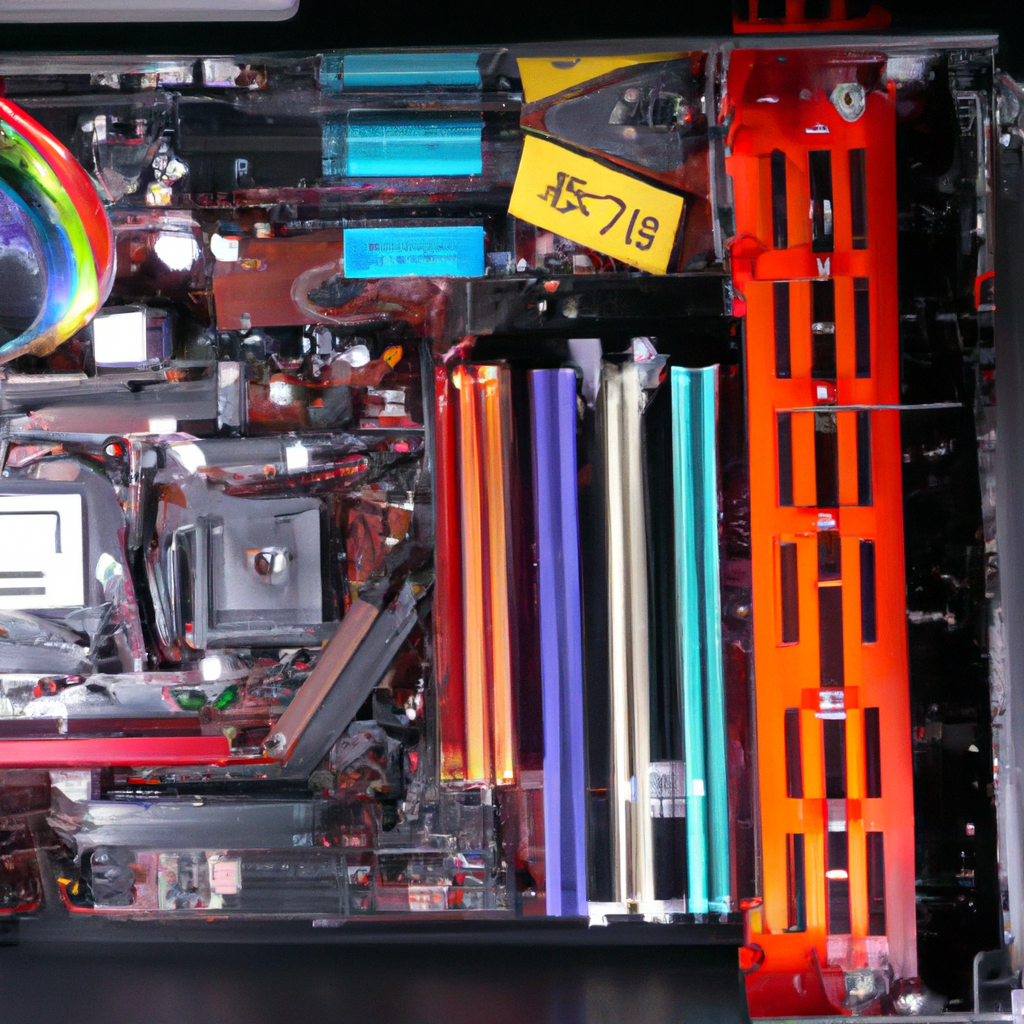Building your own computer can be a rewarding experience. Not only does it save you money, but it also allows you to customize your PC to your specific needs. However, the process can seem daunting, especially if you have little to no experience with computer hardware. Fear not, as this PC building guide will take you through the DIY computer building process step by step.
1. Plan and Research
Before you start buying computer parts, take some time to plan and research. Determine your budget, what you will use your computer for, and what components you need. Look up reviews and benchmarks to ensure that the components you select will work well together and meet your needs.
2. Choose Your Components
Now that you have a plan, it’s time to select your components. Here are the main parts you will need to build your custom PC:
– Processor (CPU)
– Motherboard
– Graphics Card (GPU)
– RAM
– Storage (SSD/HDD)
– Power Supply Unit (PSU)
There are other components you might want to consider, such as a cooling system, case, and peripherals. Make sure that all the components you choose are compatible with each other and fit your needs and budget.
3. Assemble Your PC
Now comes the fun part – assembling your PC! Here’s a step-by-step guide to help you through the process:
Step 1: Install the CPU
Carefully remove the CPU from its packaging and lift the lever on the socket. Align the CPU with the socket and gently place it in. Lower the lever to secure the CPU in place.
Step 2: Install the Cooler
Attach the cooler to the CPU, making sure it is secured tightly. Make sure to apply thermal paste before attaching the cooler.
Step 3: Install the RAM
Insert the RAM into the slots on the motherboard. Make sure to align the notches on the RAM with the notches on the slot.
Step 4: Install the Motherboard
Place the motherboard into the case and secure it with screws. Connect all the necessary cables, such as the power and data cables.
Step 5: Install the PSU
Install the PSU into the case and connect the necessary cables to the motherboard, CPU, and other components.
Step 6: Install the Storage
Install the storage device(s) into the case and connect the necessary cables.
Step 7: Install the Graphics Card
Install the graphics card into the PCIe slot on the motherboard and secure it with screws. Connect the necessary cables to the graphics card.
Step 8: Connect Peripherals
Connect your monitor, keyboard, and mouse to the appropriate ports on the back of the computer.
4. Test Your PC
Before you start using your new custom PC, you should test it to make sure everything is working properly. Here are some steps to follow:
Step 1: Power On
Turn on the power supply and press the power button on the front of the case.
Step 2: Check BIOS
Check the BIOS to ensure that all the components are recognized and working properly.
Step 3: Stress Test
Run a stress test to ensure that the CPU and GPU are working properly and not overheating.
Step 4: Install Operating System
Install your operating system and any necessary drivers.
5. PC Building Tips and Tricks
Here are some tips and tricks to keep in mind when building your own custom PC:
– Take your time and be patient. Rushing can lead to mistakes and damage to components.
– Use an anti-static wrist strap to prevent damage to components from static electricity.
– Make sure to ground yourself before handling any components.
– Keep your work area clean and organized.
– Double-check that all components are compatible with each other.
– Don’t forget to purchase any necessary cables or adapters.
– Consider cable management to improve airflow and aesthetics.
Building your own custom PC can be a fun and rewarding experience. With this PC building tutorial, you should have all the information you need to get started. Remember to plan and research, choose your components carefully, and take your time during the assembly process. Happy building!